Initialising Collection in MongoDB
Setting The Scene
Now that I have an understanding of MongoDB queries, the next step is to create a backend which eventually could be sent to a frontend using cors. I have decided to work this out by myself from my understanding from using PostgreSQL because this suits my learning style.
Getting Coding...
During the last post, the Cluster was created, so to continue with the free account I created a new database within the cluster.
Next was to design the setup and inserted a documment on the MongoDB website, into my collection. This can either be done with empty data, or in this case I decided to start inserting information for the first post for my chat app.
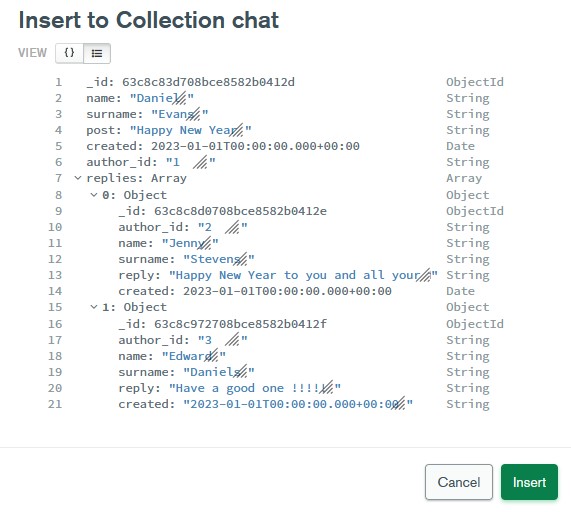
This was a straightforward process as it requires the user to click on where to add text, and a drop down box appears when you hover over the field type. Then I added three more documents, which was a simple process of cloning the document and changing the data. MongoDB supports the user when adding information on their website because when the data is inputted incorrectly it appears red.
Next the backend was set up with express and relevant folders, and as mentioned in the previous post I undertook a database check to ensure I was correctly linked to MongoDB. This meant I was now able to set up my models and routes folder, and decided that my first request would to recieve all the documents I had set up earlier. To test the set up of my backend I used postman to ensure I was able receive the data I was expecting. Below is the code from my models file:
import { MongoClient } from "mongodb";
import dotenv from "dotenv";
dotenv.config()
const uri = process.env.ATLAS;
const client = new MongoClient(uri);
const database = client.db('gettogether');
const collection = database.collection('chat');
export async function getAllPosts() {
const message = collection.find()
const results = await message.toArray();
return results
}
Next Steps
Now that I have my backend interacting with MongoDB, I will need to set up the front end using ReactJS, so that all the posts can be displayed in the app.